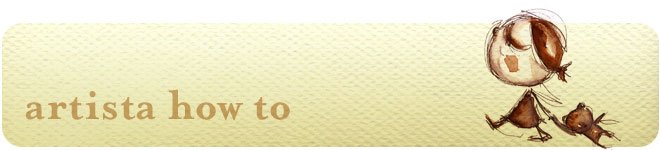What does happen if you cut a pear? Let's see two different ways!
 I/1. A körtét lefotózom. Nyitok egy új file-t Illustratorban, és place in paranccsal behívom a fotót. A layert lelakatoltam.
I/1. A körtét lefotózom. Nyitok egy új file-t Illustratorban, és place in paranccsal behívom a fotót. A layert lelakatoltam.I/1. I take a photo of the pear. Open a file in Adobe Illustrator, and place the picture in, close the layer.
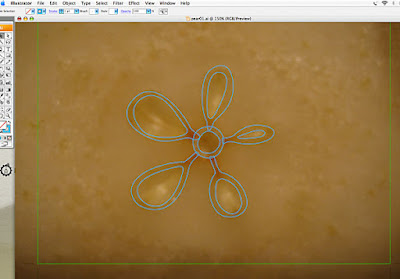 I/2. Egy új layeren a toll (pen) segítségével körberajzolom a magház formáját.
I/2. Egy új layeren a toll (pen) segítségével körberajzolom a magház formáját.I/2. On a new layer I draw over the figure of the core using the pen tool.
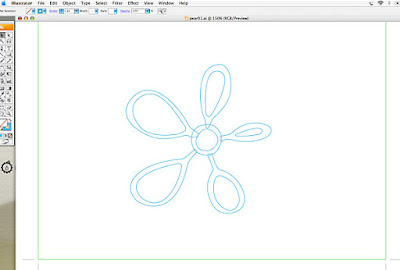 I/3. Az alsó layer-t lekapcsolva megigazgatom még a kis forma íveit.
I/3. Az alsó layer-t lekapcsolva megigazgatom még a kis forma íveit.I/3. Turn off the lower layer, and put right the curves of the object.
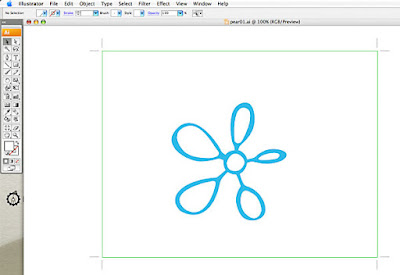 I/4. A külső íveket kék színnel kitöltöm, és a pathfinder panel-en expand paranccsal egy objektumot csinálok belőle, majd kijelölve egy-egy belső formával együtt a pathfinder panelen a divide paranccsal a belső formákat kivágom a külsőből.
I/4. A külső íveket kék színnel kitöltöm, és a pathfinder panel-en expand paranccsal egy objektumot csinálok belőle, majd kijelölve egy-egy belső formával együtt a pathfinder panelen a divide paranccsal a belső formákat kivágom a külsőből.I/4. Fill the outer objects with a light blue color. On the pathfinder panel expand into only one object. On the same panel with the divide command cut the inner objects from the outer one.
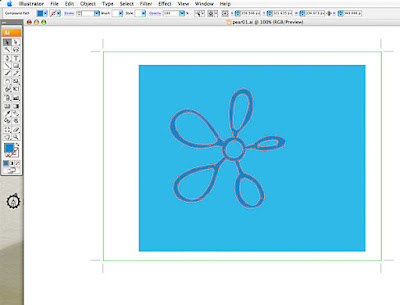 I/5. Egy világos kék háttérre teszem egy sötétebb kék színt adva a formának.
I/5. Egy világos kék háttérre teszem egy sötétebb kék színt adva a formának.I/5. Put the object on a lighter background.
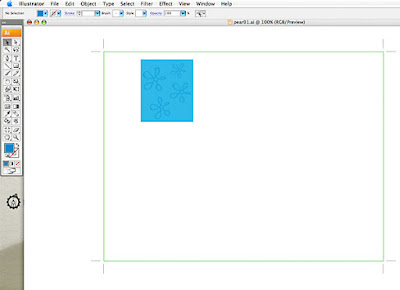 I/6. A formát megtöbbszörözve, forgatva elrendezgetem egy négyzetes háttéren.
I/6. A formát megtöbbszörözve, forgatva elrendezgetem egy négyzetes háttéren.I/6. Multiply the object, size the new ones and arrange on the background.
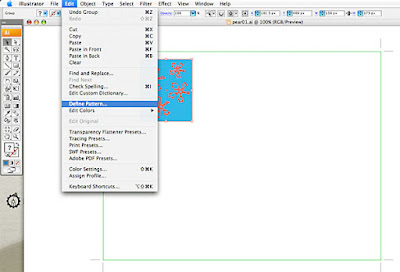 I/7. Kijelölve az egész objektumot az edit menüt legördítve rákattintok a make pattern parancsra. A swatches panelen megjelenik a frissen készült pattern.
I/7. Kijelölve az egész objektumot az edit menüt legördítve rákattintok a make pattern parancsra. A swatches panelen megjelenik a frissen készült pattern.I/7. Select the object and use the make pattern command. The new pattern is appears on the swatches panel.
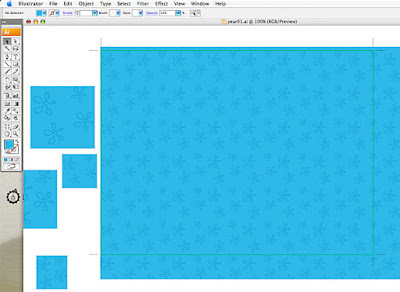 I/8 Egy nagyobb felületen kipróbálom, hogy hogy mutat a minta, és kísérletezgetek a formák rendezgetésével, méretezésével addig, amíg nem leszek elégedett a végeredménnyel.
I/8 Egy nagyobb felületen kipróbálom, hogy hogy mutat a minta, és kísérletezgetek a formák rendezgetésével, méretezésével addig, amíg nem leszek elégedett a végeredménnyel.Minden egyes változtatás után újra mintává kell alakítani a kis ábrát a 7-es pontban leírt módon.
I/8 Use the new pattern on a larger object. Try different arrangements with changing the sizes and places of the small flowers on the background. Always use the "make pattern" command to create a new pattern.
 II. A másik felhasználási módja a felvágott körtének, hogy fotózás után kisebb darabokra vágom, és beleteszem egy süteménybe, aminek a receptjét már tölthetem is fel a remek receptes blogra. :)
II. A másik felhasználási módja a felvágott körtének, hogy fotózás után kisebb darabokra vágom, és beleteszem egy süteménybe, aminek a receptjét már tölthetem is fel a remek receptes blogra. :)II. The other way to use the pear. Make smaller pieces, put into a lovely cookie and enjoy it. :)